In the world of automotive customization, attention to detail can make all the difference. One simple yet impactful way to give your KIA vehicle a unique and sophisticated look is by adding a "BLACK-owtz" – a black overlay for the KIA logo. This subtle modification can transform your car's front end, giving it a sleek and premium appearance. In this blog post, we'll dive into the world of BLACK-owtz and explore how this accessory can enhance your KIA's aesthetics.
Why BLACK-owtz?
Aesthetic Enhancement: The standard KIA logo is silver or chrome, which may not always match the color scheme or style of your vehicle. A BLACK-owtz overlay, made of high-quality materials, offers a blacked-out alternative that can complement a wide range of car colors and designs.
Subtle Elegance: BLACK-owtz doesn't scream for attention but rather adds a touch of subtle elegance. It's perfect for those who prefer a refined, understated look without going overboard with customization.
Easy Installation: Most BLACK-owtz overlays are designed for easy DIY installation. You don't need to be a car enthusiast or have extensive mechanical skills to put one on your KIA logo. We'll provide step-by-step instructions later in the post.
Choosing the Right BLACK-owtz
When selecting a BLACK-owtz overlay for your KIA logo, consider the following factors:
Compatibility: Ensure that the overlay is compatible with your specific KIA model and year.
Material: Look for overlays made from durable materials that can withstand various weather conditions and UV exposure without fading or deteriorating.
Design: Some BLACK-owtz options offer different designs, such as glossy or matte finishes. Choose one that suits your preferences and the overall style of your vehicle.

Installation Guide
Installing a BLACK-owtz overlay is a straightforward process. Here's a step-by-step guide:
Gather Your Materials: You'll need the BLACK-owtz overlay, a cleaning solution, a microfiber cloth, and a plastic pry tool.
Clean the Logo: Start by cleaning the KIA logo thoroughly using the cleaning solution and microfiber cloth. Ensure there's no dirt, grime, or residue on the logo.
Pry Open the Logo: Gently insert the plastic pry tool under one corner of the logo. Apply even pressure to lift the logo slightly.
Attach the BLACK-owtz: Carefully place the BLACK-owtz overlay over the logo. Make sure it's centered and aligned correctly.
Press and Secure: Once positioned correctly, press the overlay firmly to secure it in place. Ensure it adheres evenly across the logo's surface.
Final Inspection: Double-check the overlay's alignment and make any necessary adjustments. Ensure it's securely in place.
Enjoy the Enhanced Look: Step back and admire your KIA's new, elevated appearance.
Conclusion
BLACK-owtz offers KIA owners a simple yet effective way to enhance their vehicle's aesthetics. This black overlay for the KIA logo adds a touch of sophistication and personalization without breaking the bank. So, if you're looking to give your KIA a unique, refined look, consider adding a BLACK-owtz and enjoy the subtle elegance it brings to your ride.




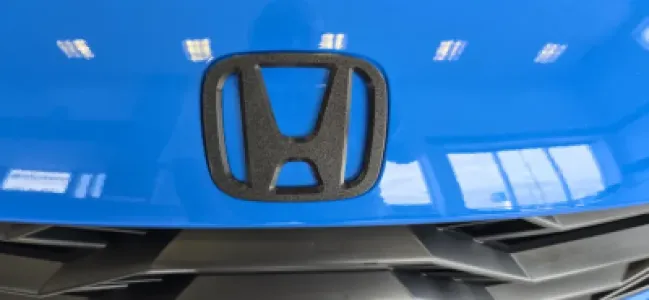
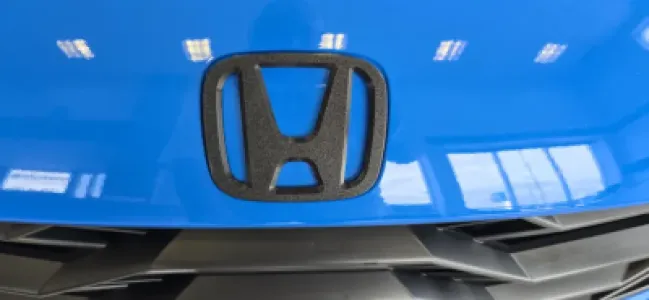
-preview.webp)











-preview.webp)





